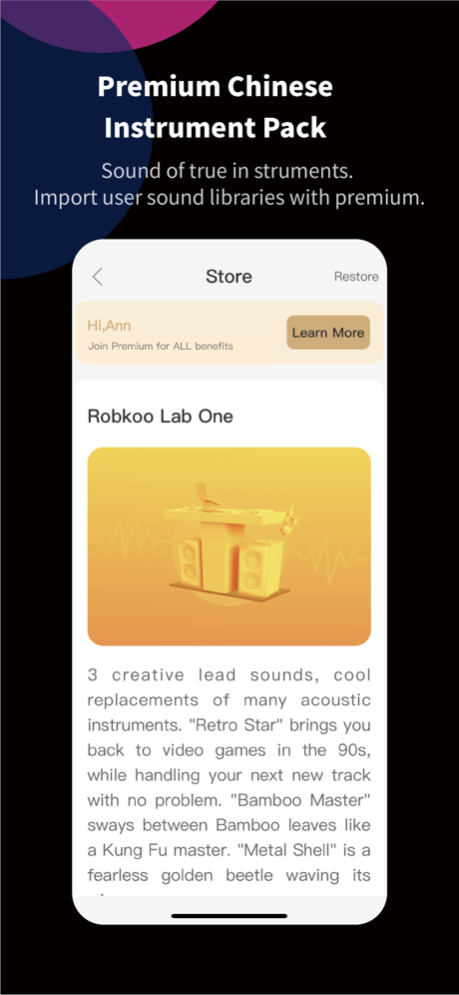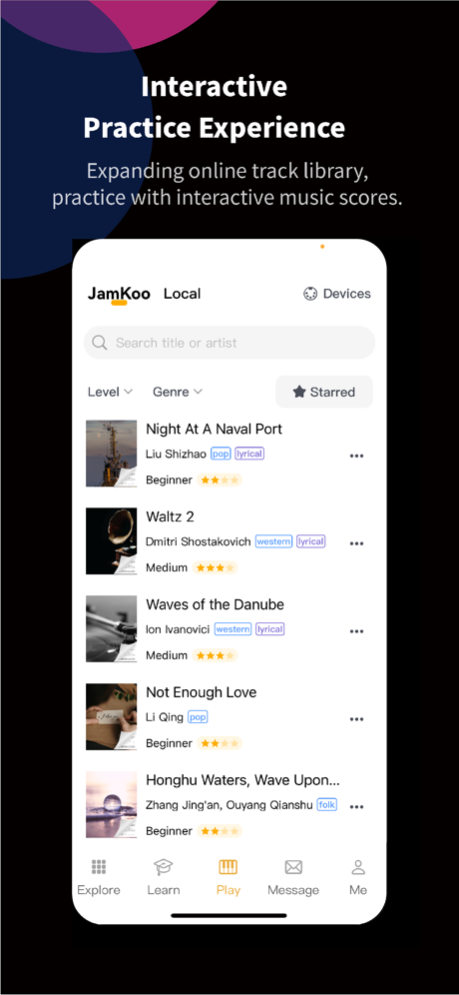JamKoo - Let's Perform Music! 4.3.5
Free Version
Publisher Description
JamKoo is designed for live performance worship band and practice.
JamKoo can turn your old keyboard to a realistic grand piano.
JamKoo allows you to mix and record backing track with realistic virtual instruments.
Application Scenario
- Wind MIDI controller: add a background music, pick a saxophone or trumpet tone. Add some reverb FX, and practice anytime without disturbing others.
- Piano: Connect your keyboard to iPad, iPhone via USB-MIDI or Bluetooth MIDI. Play and record your performance with this app, share the recording with your teacher. The piano sound and tuning is more realistic than an ordinary electric piano.
- Electronic drum practice, import a classic rock track, pick a drum kit, and record your performance while adjusting the background volume and minimizing the reverb FX of the instrument. Recordings can be sent to other members of the band.
Elegant and powerful
Designed for music practice and live performances, the user who likes music is freed from the complexity of recording interfaces and can focus on the music itself. Sophistication doesn't necessitate complexity.
Built-in high quality and deep sound library
Pre-installed with a number of fine-tuned and rich sound sources, from a comprehensive instrument package containing 138 instruments to 7 Chinese musical instrument packages with outstanding sound. This is a musical weapon at your fingertips.
Post&share in a flash
Your works deserve more listeners! Harvest likes by posting at JamKoo community.
Add your own instrument library
If the pre-installed hundreds of instruments are not enough, you can also add your own instrument library and download the Soundfont format library to your own JamKoo library.
Main features:
- Support USB, Bluetooth MIDI source selection.
- Pre-installed a set of high quality comprehensive sound library.
- Pre-installed a set of Chinese musical instrument library.
- Support individual patch transpose, octave, reverb.
- Import backing track music from Music library or iCloud, dropbox etc.
- Layered recording with backing track, as well as solo recording.
- Support export to MP3 file.
- Support AE-05/01 program change on the fly.
- pitch bend range, sustain pedal.
- Pro version users can add third party Soundfont format sound library.
- Import and view scores in various format.
- Support score page turning and patch scrolling by MIDI pedal
Facebook Page: @RobkooMusic
Twitter: @Robkoo_Music
Feedback: contact@robkoo.com
Aug 30, 2023
Version 4.3.5
∙ Bug fixes and performance improvements.
About JamKoo - Let's Perform Music!
JamKoo - Let's Perform Music! is a free app for iOS published in the Audio File Players list of apps, part of Audio & Multimedia.
The company that develops JamKoo - Let's Perform Music! is Robkoo Information & Technologies Co., Ltd.. The latest version released by its developer is 4.3.5.
To install JamKoo - Let's Perform Music! on your iOS device, just click the green Continue To App button above to start the installation process. The app is listed on our website since 2023-08-30 and was downloaded 15 times. We have already checked if the download link is safe, however for your own protection we recommend that you scan the downloaded app with your antivirus. Your antivirus may detect the JamKoo - Let's Perform Music! as malware if the download link is broken.
How to install JamKoo - Let's Perform Music! on your iOS device:
- Click on the Continue To App button on our website. This will redirect you to the App Store.
- Once the JamKoo - Let's Perform Music! is shown in the iTunes listing of your iOS device, you can start its download and installation. Tap on the GET button to the right of the app to start downloading it.
- If you are not logged-in the iOS appstore app, you'll be prompted for your your Apple ID and/or password.
- After JamKoo - Let's Perform Music! is downloaded, you'll see an INSTALL button to the right. Tap on it to start the actual installation of the iOS app.
- Once installation is finished you can tap on the OPEN button to start it. Its icon will also be added to your device home screen.